10 Best Email Application For Android Smartphones
Technology drives change and so did the electronic mail or the eMail. the eMail brought the world to our desktop screens. The widespread use of the Internet among the masses owes a lot to eMail communication.
However, like most things with time, the needs of email users have changed drastically in the last decade post the introduction of smartphones. Now email is not confined to send and receive features alone. If you are searching for an email app download then this post for you.
Data Security and Privacy have now taken a front seat across all IT services. In addition to these, email services also now need to support multitasking and social media integration. Keeping all these in mind we bring to you the list of the 10 best email app for android 2018.
1. Blue Mail
Blue Mail is one of the most popular and free universal email clients on the Google play store. A perfect replacement for stock email apps, the visually appealing universal email client is powered by encryption and timed lock screen feature for security and privacy. On the features front, the Blue Mail packs a punch. Some noteworthy features include
- ANDROID WEAR Compatibility,
- MOBILE PRINTING,
- SCROLLABLE AND UNREAD WIDGETS.
- Offline Mode Support with GROUP MAIL Option.
Users can also mark emails for later viewing as well as set reminders. The visually appealing interface syncs all your mail accounts from different service providers in a Unified Interface. It automatically switches between day and night mode. Users can select from different text styles and also add logos.
Read Also: Best Photo Editing Apps for Android and iOS Devices
2. Microsoft Outlook
An email app for the professionals. Microsoft outlook brings all your email accounts, calendars, and files in one unified and powerful inbox. The Focused Inbox keeps all your important messages on the TOP. Some features that make Outlook for android stand out from the crowd include:
- Hassle free inbox management with swipe gestures and smart filters.
- One tap access to calendar and files within the unified inbox.
- Outlook seamlessly integrates Microsoft office services like Word, Excel, and PowerPoint.
3. Gmail
The traditional Gmail app comes pre-installed on almost all android devices. Gmail app is ideal for users who desire simple yet useful email features with Automatic Spam detection security. Gmail provides more than these for free. The Gmail app supports multiple accounts and gives a unified solution with multiple inbox settings. It easily integrates popular email services like Yahoo, Microsoft Outlook, and others. This is android default email app.
Users also get unified inbox. Push notifications give on the go access to messages as well as they can also read and respond online & offline. The inbox is organized with separate categories for Social and promotional messages. Additionally, users also get 15GB of free storage and Multiple account support.
4. Inbox by Gmail
Inbox by Gmail tries to redefine what an email service can be. Built by the Gmail team, the Inbox promises to help its users to live and work better. It draws its prowess from its smart features that include:
Bundling: Common Subject-based messages are bundled together. It makes for easy navigation and also facilitates one-swipe removal.
Highlights: Important information like flight details, shipping details, mailed photos are displayed upfront.
Other features include REMINDERS and SNOOZE option for emails as well as smart search. However, users do need to integrate the app with Google Assistant and Gmail for a completely sublime experience.
5. MailWise
MailWise focuses on the actual content of an email and delivers a seamless conversation thread reminiscent of modern day chat apps. The app automatically converges social media updates in its environment. MailWise email servers are free of any intermediary server.
Some key features that make MailWise a must have email android app are:
- One unified inbox
- Optimized conversation with no repetitive information
(i.e. signatures, headers formalities). - Intuitive gesture support
- Filters powered by Algorithms
- Integrates seamlessly with email services including Exchange, Outlook, Office 365, Hotmail, Gmail, Google Apps, Yahoo, AOL (ActiveSync, IMAP).
Read Also: Top 10 Front Camera Smartphones For Selfie Lovers 2018
All the smart features coupled together provide an efficient environment for users to convert messages into actions.
6. Mymail
If you are looking for a solid email application for Android smartphone than Mymail can be an option for you provided you are not averse to mobile ads. The app seamlessly integrates other email services like Hotmail, Gmail, Yahoo, Outlook, AOL, any IMAP or POP3 services. The app is available for free on the Google play store and some key features include:
- ActiveSync protocol
- One Screen Email Conversations with email threads.
- Menu icons and Contacts’ Avatars for easy navigation.
- Real-time push notifications
- OAuth authentication
7. Newton Mail
Newton mail is the only app in our list that provides a subscription-based service. It seamlessly integrates standard email services like Gmail, Exchange, Yahoo Mail, Hotmail/Outlook, iCloud, Google Apps, Office 365 and all IMAP accounts within a unified inbox. Some key features include unique color codes for contacts, passcode Lock as well as enhanced data and battery efficiency. It is also best email app for mobile.
Newton equips users email with features like Snooze, Send Later or Undo Send, Reading Receipts, Connected Apps. Users can avail the initial 14 days free trial period post completion of which users need to purchase the in-app subscription for $49.99/yr. Users can use Evernote, OneNote, Pocket, Todoist, and others without leaving the app.
8. Nine
Nine scores good both in terms of security and customization. Aimed primarily at working professionals and business owners, the app has no cloud or server features. It simply connects the user with their email services. However, it increases efficiency by leveraging E-Mail, Contacts, Calendar, Tasks, and Notes on your mobile devices through wireless networks.
In addition to these other key features include a great GUI, Exchange ActiveSync, Multiple accounts integration, client cert authentication, Hybrid Email Search, Conversation Mode, Widgets, etc. On the security front, Modern Authentication for Office 365 and Entrust Smart Credential makes it an ideal office companion.
The app may not be ideal for those who require basic emailing services. But for businesses that require efficient communication Nine could be all that they need. However, Nine is not a free app and requires a subscription that costs around $14.99.
9. ProtonMail
When it comes to security, ProtonMail raises the bar for email apps. ProtonMail stores emails on
Encrypted servers. It seamlessly integrates end-to-end Email Encryption and OpenPGP Support. This means that even ProtonMail cannot access and read your emails.
As per The Wall Street Journal,”ProtonMail offers encrypted email, which makes it virtually impossible for anyone to read it except the sender and the recipient.”. The service was developed by CERN scientists in 2013. Some top-notch security features include:
- User Emails cannot be intercepted or disclosed to third parties.
- Users can send timed self-destructing emails.
- Send password protected encrypted emails
10. Stock Email Apps
Stock Email Apps serve all the basic needs of a common user without consuming extra storage and forcing in-app purchases. They are free of ads and cost no money. Stock android email app boasts a simple and easy to use interface with standard features like multiple email logins, various email clients, forwarding, archiving, deletion, and more.
Stock Email Apps are ideal alternatives for those concerned little about privacy and data security. They cater perfectly to the email service requirements of a common smartphone user.
10 Best Email Application For Android Smartphones
http://www.blog.sagmart.com/wp-content/uploads/2018/05/email-application-for-android-smartphones-300x300.jpg Mobile AppsTechnologyTechnology drives change and so did the electronic mail or the eMail. the eMail brought the world to our desktop screens. The widespread use of the Internet among the masses owes a lot to eMail communication.
However, like most things with time, the needs of email users have changed drastically in the last decade post the introduction of smartphones. Now email is not confined to send and receive features alone. If you are searching for an email app download then this post for you.
Data Security and Privacy have now taken a front seat across all IT services. In addition to these, email services also now need to support multitasking and social media integration. Keeping all these in mind we bring to you the list of the 10 best email app for android 2018.
1. Blue Mail
Blue Mail is one of the most popular and free universal email clients on the Google play store. A perfect replacement for stock email apps, the visually appealing universal email client is powered by encryption and timed lock screen feature for security and privacy. On the features front, the Blue Mail packs a punch. Some noteworthy features include
- ANDROID WEAR Compatibility,
- MOBILE PRINTING,
- SCROLLABLE AND UNREAD WIDGETS.
- Offline Mode Support with GROUP MAIL Option.
Users can also mark emails for later viewing as well as set reminders. The visually appealing interface syncs all your mail accounts from different service providers in a Unified Interface. It automatically switches between day and night mode. Users can select from different text styles and also add logos.
Read Also: Best Photo Editing Apps for Android and iOS Devices
2. Microsoft Outlook
An email app for the professionals. Microsoft outlook brings all your email accounts, calendars, and files in one unified and powerful inbox. The Focused Inbox keeps all your important messages on the TOP. Some features that make Outlook for android stand out from the crowd include:
- Hassle free inbox management with swipe gestures and smart filters.
- One tap access to calendar and files within the unified inbox.
- Outlook seamlessly integrates Microsoft office services like Word, Excel, and PowerPoint.
3. Gmail
The traditional Gmail app comes pre-installed on almost all android devices. Gmail app is ideal for users who desire simple yet useful email features with Automatic Spam detection security. Gmail provides more than these for free. The Gmail app supports multiple accounts and gives a unified solution with multiple inbox settings. It easily integrates popular email services like Yahoo, Microsoft Outlook, and others. This is android default email app.
Users also get unified inbox. Push notifications give on the go access to messages as well as they can also read and respond online & offline. The inbox is organized with separate categories for Social and promotional messages. Additionally, users also get 15GB of free storage and Multiple account support.
4. Inbox by Gmail
Inbox by Gmail tries to redefine what an email service can be. Built by the Gmail team, the Inbox promises to help its users to live and work better. It draws its prowess from its smart features that include:
Bundling: Common Subject-based messages are bundled together. It makes for easy navigation and also facilitates one-swipe removal.
Highlights: Important information like flight details, shipping details, mailed photos are displayed upfront.
Other features include REMINDERS and SNOOZE option for emails as well as smart search. However, users do need to integrate the app with Google Assistant and Gmail for a completely sublime experience.
5. MailWise
MailWise focuses on the actual content of an email and delivers a seamless conversation thread reminiscent of modern day chat apps. The app automatically converges social media updates in its environment. MailWise email servers are free of any intermediary server.
Some key features that make MailWise a must have email android app are:
- One unified inbox
- Optimized conversation with no repetitive information
(i.e. signatures, headers formalities). - Intuitive gesture support
- Filters powered by Algorithms
- Integrates seamlessly with email services including Exchange, Outlook, Office 365, Hotmail, Gmail, Google Apps, Yahoo, AOL (ActiveSync, IMAP).
Read Also: Top 10 Front Camera Smartphones For Selfie Lovers 2018
All the smart features coupled together provide an efficient environment for users to convert messages into actions.
6. Mymail
If you are looking for a solid email application for Android smartphone than Mymail can be an option for you provided you are not averse to mobile ads. The app seamlessly integrates other email services like Hotmail, Gmail, Yahoo, Outlook, AOL, any IMAP or POP3 services. The app is available for free on the Google play store and some key features include:
- ActiveSync protocol
- One Screen Email Conversations with email threads.
- Menu icons and Contacts’ Avatars for easy navigation.
- Real-time push notifications
- OAuth authentication
7. Newton Mail
Newton mail is the only app in our list that provides a subscription-based service. It seamlessly integrates standard email services like Gmail, Exchange, Yahoo Mail, Hotmail/Outlook, iCloud, Google Apps, Office 365 and all IMAP accounts within a unified inbox. Some key features include unique color codes for contacts, passcode Lock as well as enhanced data and battery efficiency. It is also best email app for mobile.
Newton equips users email with features like Snooze, Send Later or Undo Send, Reading Receipts, Connected Apps. Users can avail the initial 14 days free trial period post completion of which users need to purchase the in-app subscription for $49.99/yr. Users can use Evernote, OneNote, Pocket, Todoist, and others without leaving the app.
8. Nine
Nine scores good both in terms of security and customization. Aimed primarily at working professionals and business owners, the app has no cloud or server features. It simply connects the user with their email services. However, it increases efficiency by leveraging E-Mail, Contacts, Calendar, Tasks, and Notes on your mobile devices through wireless networks.
In addition to these other key features include a great GUI, Exchange ActiveSync, Multiple accounts integration, client cert authentication, Hybrid Email Search, Conversation Mode, Widgets, etc. On the security front, Modern Authentication for Office 365 and Entrust Smart Credential makes it an ideal office companion.
The app may not be ideal for those who require basic emailing services. But for businesses that require efficient communication Nine could be all that they need. However, Nine is not a free app and requires a subscription that costs around $14.99.
9. ProtonMail
When it comes to security, ProtonMail raises the bar for email apps. ProtonMail stores emails on
Encrypted servers. It seamlessly integrates end-to-end Email Encryption and OpenPGP Support. This means that even ProtonMail cannot access and read your emails.
As per The Wall Street Journal,”ProtonMail offers encrypted email, which makes it virtually impossible for anyone to read it except the sender and the recipient.”. The service was developed by CERN scientists in 2013. Some top-notch security features include:
- User Emails cannot be intercepted or disclosed to third parties.
- Users can send timed self-destructing emails.
- Send password protected encrypted emails
10. Stock Email Apps
Stock Email Apps serve all the basic needs of a common user without consuming extra storage and forcing in-app purchases. They are free of ads and cost no money. Stock android email app boasts a simple and easy to use interface with standard features like multiple email logins, various email clients, forwarding, archiving, deletion, and more.
Stock Email Apps are ideal alternatives for those concerned little about privacy and data security. They cater perfectly to the email service requirements of a common smartphone user.


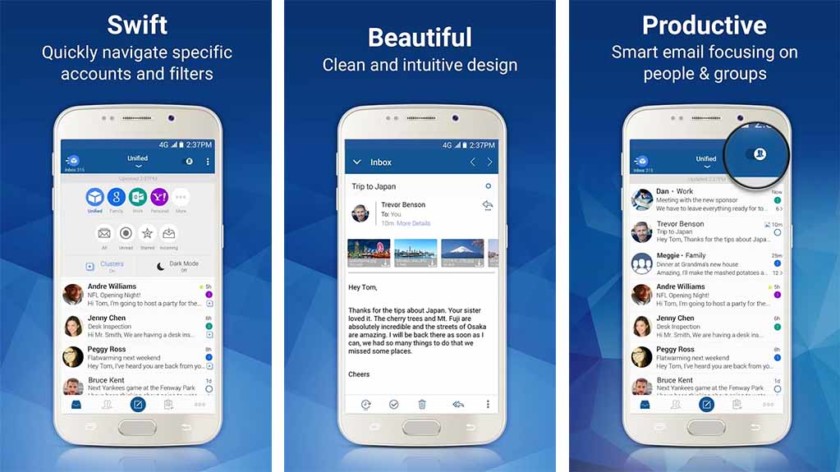
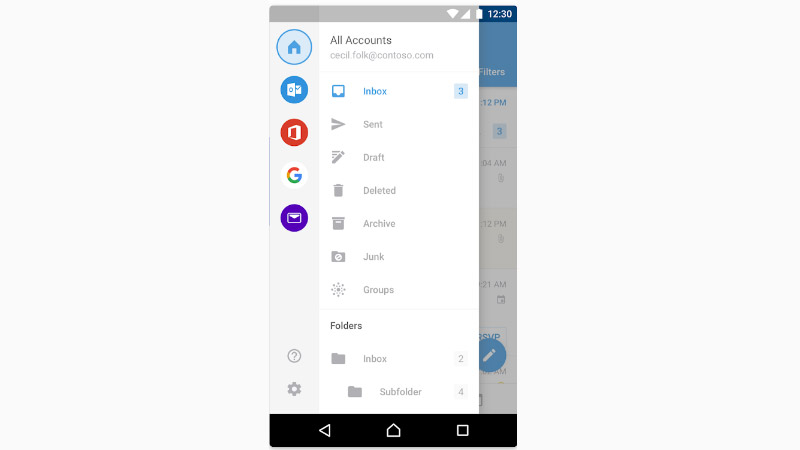
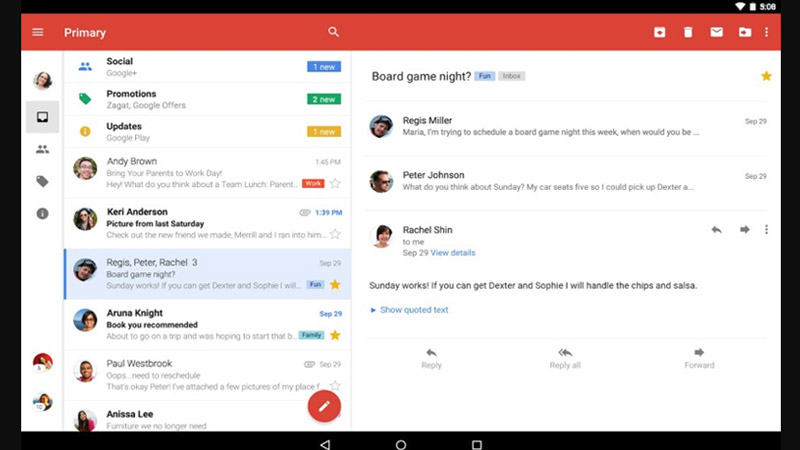
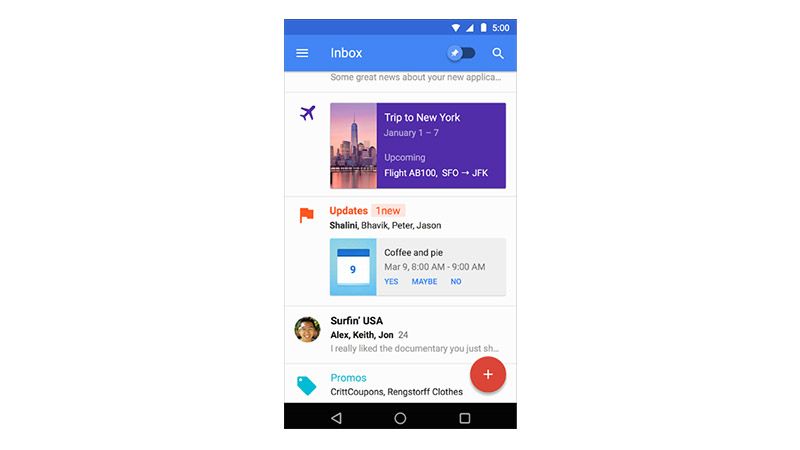
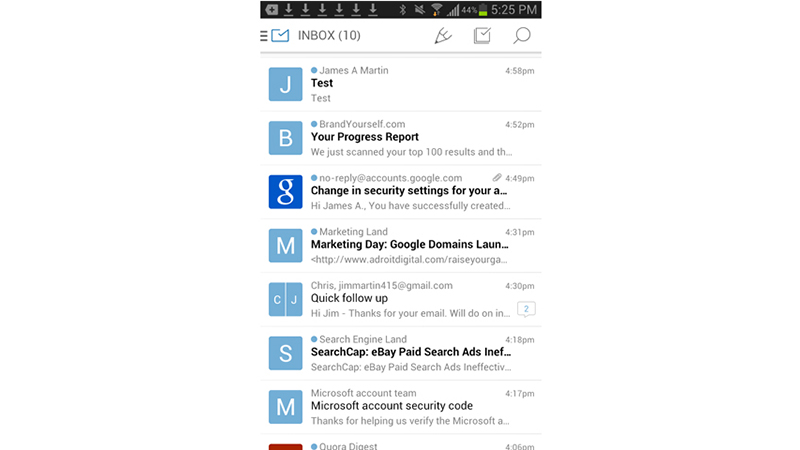
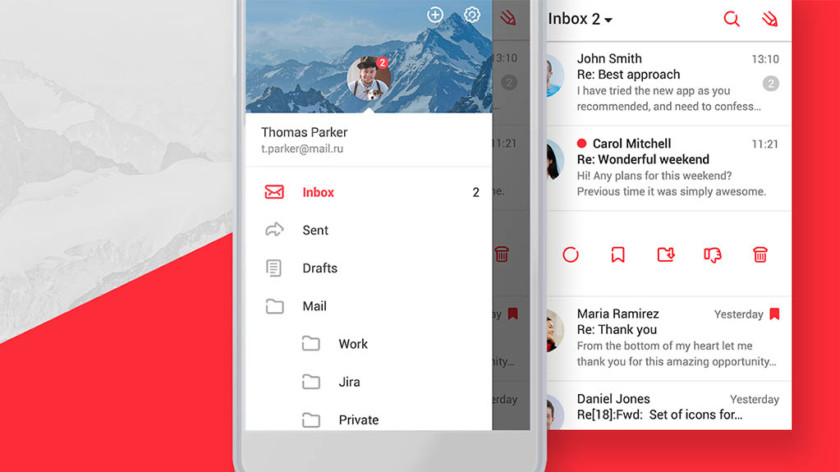
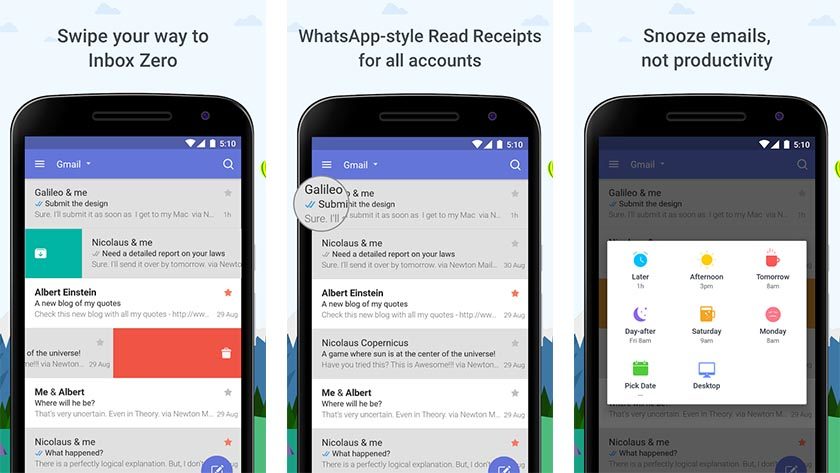
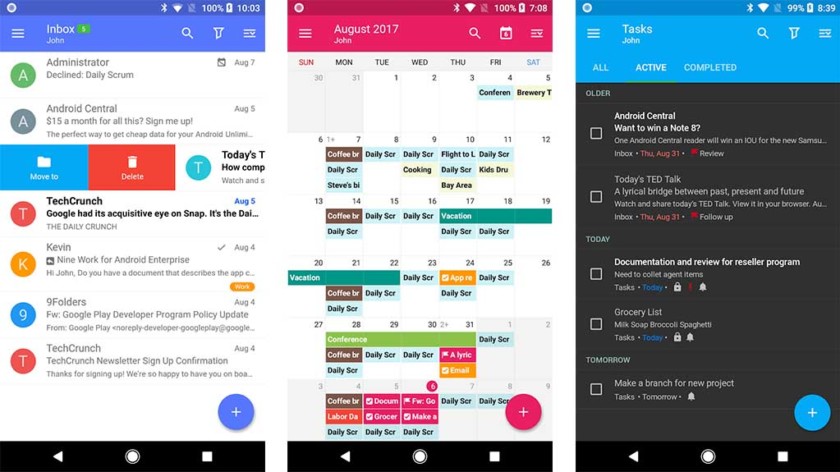
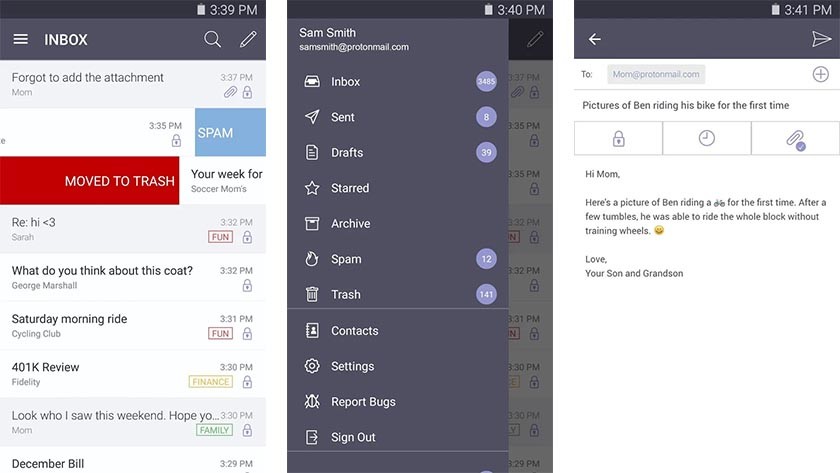
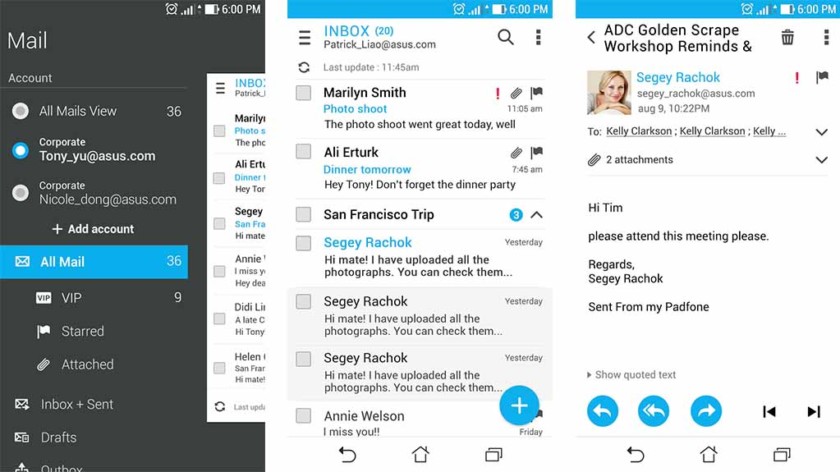
Leave a Reply