Best Photo Editing Apps for Android and iOS Devices
In the words of Sigmund Freud, “The first human who hurled an insult instead of a stone was the founder of civilization”. Well, the validity of the statement is for the experts to ponder upon. But what Sigmund Freud actually meant by the statement was that civilization takes its own shape driven primarily by the desires that lie caged in the depth of our hearts. Smartphones have opened the pandora’s box for the human civilization at large.
They are laden with features that make our life not only easier but make them seem beautiful. With technology growing and reinventing itself at lightning pace, today’s smartphones boast of cameras that are capable of taking professional photographs irrespective of the conditions.
Selfies and groupies are the new rages of the GenX and accordingly, app developers have equipped the already powerful mobile cameras with apps that are loaded with features to make sure that you can not only add the much needed fine touch-ups but at the same help transform your photos into pieces of art.
However, finding the best photo editing app can be a confusing and at times frustrating exercise. Like most people, we also want to bask in the glam and glitter of the social media by making our posts not only more presentable but also equally impactful.
In this blog we try to take the load off your shoulders and present before you some of the best photo editing apps for Android and iOS devices so that you can be the artist that you always wanted to be and if you are lucky enough become the face of change you wished you could bring.
1. Google Snapseed (Free)
What separates a great app from the others in its segment is the quality of features and the in-app purchases. Google’s very own photo editing app “Snapseed” scores high both in terms of quantity and quality. It comes loaded with features that separate it from the rest and some top-notch features that include:
- Expand AI-powered Content awareness tool that automatically fills the area surrounding the subject (ideal for abstract backgrounds).
- Customizable Filters with video tutorials.
- Selective enhancement as well as color and white balance adjustment.
- Face detection feature that enables subtle changes.
- Compatible with both Android and iOS devices.
Ideal for professional and amateurs alike. Free of any subscriptions or in-app purchases the app is available in both app store and play store for free. Good Snapseed is by far the best photo editing app available in the play store.
Read Also: Top 10 Best Call Recording Apps in 2018 For Smartphones
2. Adobe Photoshop Express (Free)
When it comes to editing, the name Adobe speaks for itself. With the Photoshop Express, Adobe has successfully streamlined the best photo editing features and tools under a single free app. Prerequisite for the app is an Adobe Id. You can sign up for an Adobe Id using either your email address, Facebook account or Google account.
In addition to the basic features like rotate, crop, red-eye correction and brightness adjustment, the prime concern for ADOBE has been providing its app users with single tap best smart feature solutions like color temperature, fogging and exposure problems. The user interface is great and you can add effects and borders on the go with little help. Further, you can upload your edited images to the Adobe Creative Cloud and use it later as per your need. Android users can download the app via the play store for free.
3. Prisma (Android/ iOS)
Prisma delivers on promises that others can hardly make. A true toll for the artists of the digital age, Prisma has no competition because it has made benchmarks which are difficult for others to replicate. Prisma requires in-app purchases but every penny is worth its value. Further, the app provides a wide plethora of features which should be more than enough for a majority of the amateur artists for free.
Read Also: 10 Best Car Apps For Android
We suggest our readers use it themselves to really feel the magical tools that Prisma empowers the next-gen artist artists with. Just play and let your creativity lose, we are sure Prisma will not leave you disappointed.
Prisma is available for free in play stores. Although additional features are part of in-app purchases.
- iPad specific redesigned tool, panel and palette.
- Efficiency Powered by Apple’s Metal graphics engine
- No Subscription required.
Serif Affinity Photo is by far the best photo editing app available on the App Store. When on the move, it is a wanderer’s best companion.
4. Serif Affinity Photo (iOS)
Apple prides in the fact that it develops products that are at the intersection of Technology and Art. The iPad was a product for the artists and the Serif Affinity Photo was developed primarily with this thing in mind. Coupled with the Apple Pencil, the things you can accomplish and the photos you can create will simply leave you high on the peaks of artistic bliss.
The app comes with a price tag which may vary from £19.99/US$19.99/AU$30.99 depending on your device. Some great features of this paid app which have been made primarily for iOS running devices include:
- iPad specific redesigned tool, panel and palette.
- Efficiency Powered by Apple’s Metal graphics engine
- No Subscription required.
Serif Affinity Photo is by far the best photo editing app available on the App Store. When on the move, it is a wanderer’s best companion.
5. VSCO (Android/iOS)
If you love Instagram then VSCO is should be the next platform for you. It is a budding community of amateur and professional creators. If you are bitten by the photography bug than VSCO is the place to create, discover and connect. Besides bringing the great network of photographers at your disposal, the VSCO app equips its users with easy to use tools and filters. Some features that the Android app deserve mention include:
- Exposure, contrast and temperature correction.
- Alignment Tool for straightening horizons.
- Image skewing, Fade settings, Tint Adjustment.
The User Interface coupled with a bunch of one-tap presets and adjustable filters are simple and easy to use. The App can be used for free on a seven day trial period. Post the completion of the seven days free trial period, users will have to pay for using certain features. In case you had initially provided your account details, the app may also automatically deduct money from your account. So be alert while registering.
We hope that our list of the best photo editing app available in the play store as well the app store helps you in narrowing down your search and selecting the best that fits your requirement. The future ahead promises an unprecedented increase in the adoption of Artificial Intelligence by smartphone makers and app developers.
This would no doubt automate basic functionalities that today appear to be the prime features of these apps. We will keep you updated on the same. As Nickelback has rightly put it in the song titled Photographs, “Every memory of lookin’ out the back door. I have the photo album spread out on my bedroom floor”.
Photographs are like our window to the past, we hope that the artist in you creates a piece of art that survives posterity and captures memories that remind you of the good old days.
Best Photo Editing Apps for Android and iOS Devices
https://www.blog.sagmart.com/wp-content/uploads/2018/05/best-photo-editing-apps-300x300.jpg Mobile AppsTechnologyIn the words of Sigmund Freud, “The first human who hurled an insult instead of a stone was the founder of civilization”. Well, the validity of the statement is for the experts to ponder upon. But what Sigmund Freud actually meant by the statement was that civilization takes its own shape driven primarily by the desires that lie caged in the depth of our hearts. Smartphones have opened the pandora’s box for the human civilization at large.
They are laden with features that make our life not only easier but make them seem beautiful. With technology growing and reinventing itself at lightning pace, today’s smartphones boast of cameras that are capable of taking professional photographs irrespective of the conditions.
Selfies and groupies are the new rages of the GenX and accordingly, app developers have equipped the already powerful mobile cameras with apps that are loaded with features to make sure that you can not only add the much needed fine touch-ups but at the same help transform your photos into pieces of art.
However, finding the best photo editing app can be a confusing and at times frustrating exercise. Like most people, we also want to bask in the glam and glitter of the social media by making our posts not only more presentable but also equally impactful.
In this blog we try to take the load off your shoulders and present before you some of the best photo editing apps for Android and iOS devices so that you can be the artist that you always wanted to be and if you are lucky enough become the face of change you wished you could bring.
1. Google Snapseed (Free)
What separates a great app from the others in its segment is the quality of features and the in-app purchases. Google’s very own photo editing app “Snapseed” scores high both in terms of quantity and quality. It comes loaded with features that separate it from the rest and some top-notch features that include:
- Expand AI-powered Content awareness tool that automatically fills the area surrounding the subject (ideal for abstract backgrounds).
- Customizable Filters with video tutorials.
- Selective enhancement as well as color and white balance adjustment.
- Face detection feature that enables subtle changes.
- Compatible with both Android and iOS devices.
Ideal for professional and amateurs alike. Free of any subscriptions or in-app purchases the app is available in both app store and play store for free. Good Snapseed is by far the best photo editing app available in the play store.
Read Also: Top 10 Best Call Recording Apps in 2018 For Smartphones
2. Adobe Photoshop Express (Free)
When it comes to editing, the name Adobe speaks for itself. With the Photoshop Express, Adobe has successfully streamlined the best photo editing features and tools under a single free app. Prerequisite for the app is an Adobe Id. You can sign up for an Adobe Id using either your email address, Facebook account or Google account.
In addition to the basic features like rotate, crop, red-eye correction and brightness adjustment, the prime concern for ADOBE has been providing its app users with single tap best smart feature solutions like color temperature, fogging and exposure problems. The user interface is great and you can add effects and borders on the go with little help. Further, you can upload your edited images to the Adobe Creative Cloud and use it later as per your need. Android users can download the app via the play store for free.
3. Prisma (Android/ iOS)
Prisma delivers on promises that others can hardly make. A true toll for the artists of the digital age, Prisma has no competition because it has made benchmarks which are difficult for others to replicate. Prisma requires in-app purchases but every penny is worth its value. Further, the app provides a wide plethora of features which should be more than enough for a majority of the amateur artists for free.
Read Also: 10 Best Car Apps For Android
We suggest our readers use it themselves to really feel the magical tools that Prisma empowers the next-gen artist artists with. Just play and let your creativity lose, we are sure Prisma will not leave you disappointed.
Prisma is available for free in play stores. Although additional features are part of in-app purchases.
- iPad specific redesigned tool, panel and palette.
- Efficiency Powered by Apple’s Metal graphics engine
- No Subscription required.
Serif Affinity Photo is by far the best photo editing app available on the App Store. When on the move, it is a wanderer’s best companion.
4. Serif Affinity Photo (iOS)
Apple prides in the fact that it develops products that are at the intersection of Technology and Art. The iPad was a product for the artists and the Serif Affinity Photo was developed primarily with this thing in mind. Coupled with the Apple Pencil, the things you can accomplish and the photos you can create will simply leave you high on the peaks of artistic bliss.
The app comes with a price tag which may vary from £19.99/US$19.99/AU$30.99 depending on your device. Some great features of this paid app which have been made primarily for iOS running devices include:
- iPad specific redesigned tool, panel and palette.
- Efficiency Powered by Apple’s Metal graphics engine
- No Subscription required.
Serif Affinity Photo is by far the best photo editing app available on the App Store. When on the move, it is a wanderer’s best companion.
5. VSCO (Android/iOS)
If you love Instagram then VSCO is should be the next platform for you. It is a budding community of amateur and professional creators. If you are bitten by the photography bug than VSCO is the place to create, discover and connect. Besides bringing the great network of photographers at your disposal, the VSCO app equips its users with easy to use tools and filters. Some features that the Android app deserve mention include:
- Exposure, contrast and temperature correction.
- Alignment Tool for straightening horizons.
- Image skewing, Fade settings, Tint Adjustment.
The User Interface coupled with a bunch of one-tap presets and adjustable filters are simple and easy to use. The App can be used for free on a seven day trial period. Post the completion of the seven days free trial period, users will have to pay for using certain features. In case you had initially provided your account details, the app may also automatically deduct money from your account. So be alert while registering.
We hope that our list of the best photo editing app available in the play store as well the app store helps you in narrowing down your search and selecting the best that fits your requirement. The future ahead promises an unprecedented increase in the adoption of Artificial Intelligence by smartphone makers and app developers.
This would no doubt automate basic functionalities that today appear to be the prime features of these apps. We will keep you updated on the same. As Nickelback has rightly put it in the song titled Photographs, “Every memory of lookin’ out the back door. I have the photo album spread out on my bedroom floor”.
Photographs are like our window to the past, we hope that the artist in you creates a piece of art that survives posterity and captures memories that remind you of the good old days.


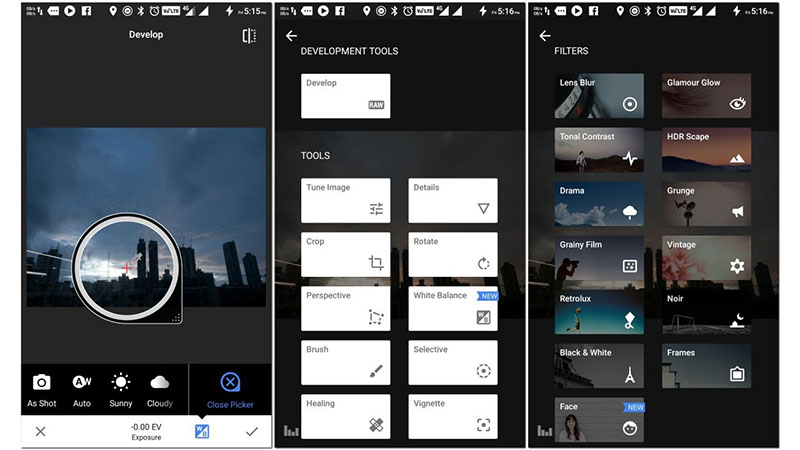
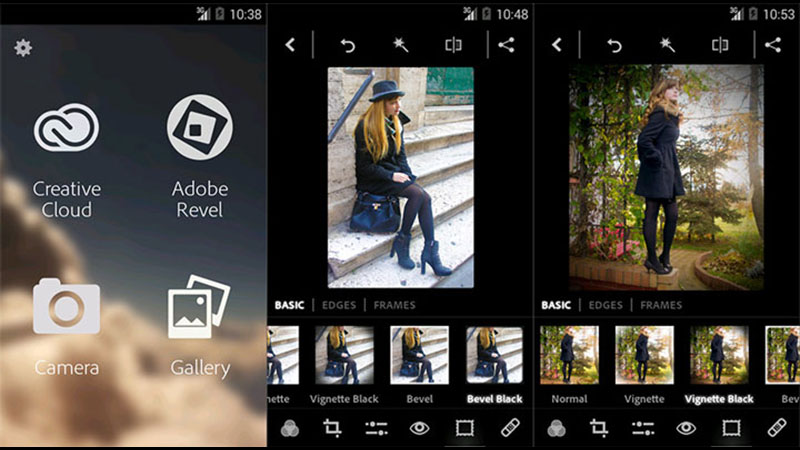
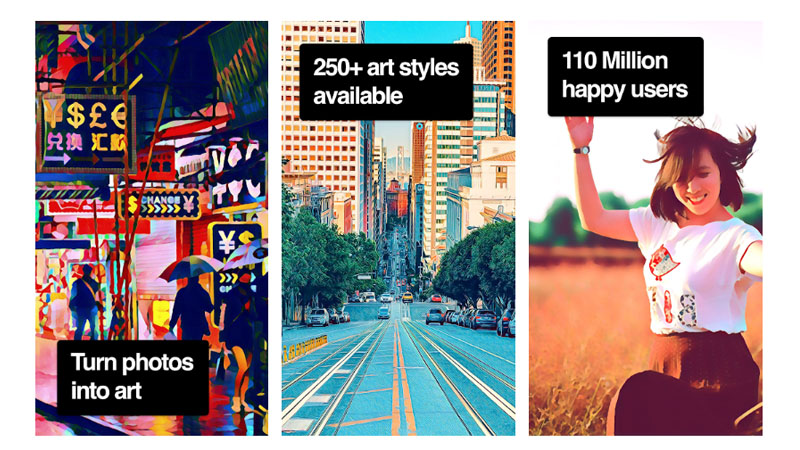

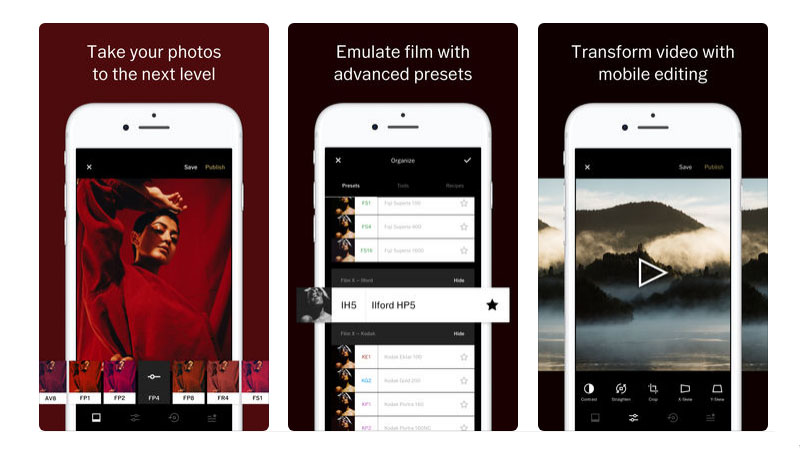
Leave a Reply